Visitor Daily Permit
You can purchase a daily parking permit online through the Passport Parking app for $8, plus a $0.25 transaction fee.
Daily permits are available for visitors and employees only.
How to Use Passport Parking:
- Download the Passport Parking app:
• Visit PassportParking.com for download links, or
• Search “Passport Parking” in the App Store (iOS) or Google Play (Android).
• A short video is available on their site to help you get started. - Install the app and follow the prompts to set up your account.
- Park in a designated Orange, Blue, or Green permitted space on campus.
- Open the Passport Parking app and start a session.
• Zone Number: 67264
• Enter your license plate number. (The app will save your information for future visits.)