UF Safe Rides By Lyft
The UF Safe Rides program is open to UF students only.
If you are a UF faculty or staff member looking to enroll in the Campus Cab program, please click here.
UF Safe Rides By Lyft offers currently-enrolled UF students a 40% discount on Lyft Standard rides Monday through Sunday between the hours of 11 PM – 3 AM when classes are in session. A ride must begin and end within the service area shown below to qualify for the discount.
Program Details
- 40% discount on qualifying Lyft Standard rides
- Rides must begin and end within the service area (see map below) to qualify
- The maximum discount per ride is $12 (40% of a $30 total ride cost)
- Available Monday through Sunday from 11 PM – 3 AM
- The UF Safe Rides discount is not available during UF break weeks
How To Sign Up
First, to participate in UF Safe Rides, you’ll need to have a Lyft account. If you don’t have one yet, download the Lyft app and create your account.
If you’re a currently enrolled student, you’ll automatically receive a invitation email from Lyft at the beginning of each Fall semester which will allow you to sign up for UF Safe Rides. Once you receive your invitation email, just click the link inside to add the program discount to your Lyft account, and you’re all set.
However, if you missed your invitation email or can’t find it, you can follow the steps below to sign up for the UF Safe Rides discount:
- Open the Lyft app, sign into your account, and type the code UFSAFERIDES in the Lyft Pass section of the app’s Payment tab.
- After typing in the code, the app will prompt you to enter your UF email address.
- Lyft will then verify your eligibility to participate in UF Safe Rides as a current UF student and send you an invitation email with a link to add the program discount to your app.
That’s it – once you’ve received your invitation email and clicked the sign-up link inside, your Lyft account will be updated with the discount (under the Lyft app’s Promos section) and you’ll automatically receive 40% off all eligible rides moving forward. You don’t have to do anything else – there’s no need to download or enter codes or make any other updates to your account.
Also, if you see an expiration date of the last day of the current month listed for UF Safe Rides in your Lyft app, don’t worry – the program discount is automatically re-applied on the first day of each month, so the last day of the current month will always show as an expiration date but won’t affect your ability to receive discounted rides.
Service Area
To qualify for the UF Standard discount, your Lyft Standard ride must begin and end within the service area shown on the map below.
Safe Rides Map
Important Information
The University of Florida strives to facilitate safe transportation options for students on and around campus; however, the University has no ownership or control of private companies providing transportation logistics, including but not limited to Lyft, Inc (“Lyft”), a transportation logistics network provider. The University is not affiliated with Lyft or Lyft Drivers and makes no representations or warranties regarding the Lyft app or Lyft Driver services or vehicles, or the accuracy of the content contained in the Lyft app or Lyft website. The University is not responsible for the quality of service that students receive from Lyft Drivers or any injury or damage which may result from such services. By enrolling in UF Safe Rides with Lyft through your official invitation email, you acknowledge, understand and agree that (1) in order to receive the discount you must have (or create) a valid Lyft account, (2) any legal relationship arising out of your use of the Lyft app is exclusively between you and Lyft, and (3) you assume any and all risks associated with your use of the Lyft app. Each user of the Lyft app shall be subject to Lyft’s standard terms and conditions and Lyft’s standard privacy policy as set forth on Lyft’s website.
Tips For Riding Safe And Smart With Lyft
- Verify your ride by making sure the license plate number, driver information, and car make and model match what you see in the app
- Share your location and route with a friend or loved one from within the Lyft app so they can follow your ride in real time
- Follow the Lyft vehicle on GPS via the app
- Ask the driver to say who they are picking up
- Learn more about riding smart with Lyft’s Rider Safety resources