SNAP
The Student Nighttime Auxiliary Patrol (SNAP) is a free, nightly, campus safety and transportation service for currently-enrolled UF students and is sponsored by UF Student Government, Student Traffic Court and UF Transportation and Parking Services. SNAP operates four to seven 15-passenger vans (depending on demand) seven nights a week from 6:30 PM – 3 AM during the Fall and Spring semesters and from 8:30 PM – 3 AM during the Summer semester.
SNAP can only transport current UF students and staff and cannot provide service for family members, guests or other companions (unless those individuals are also current UF students or staff members).
Download The UF SNAP By Spare App To Request Rides
The UF SNAP by Spare app is free and available in the iOS and Android app stores and uses Gatorlink authentication to allow current UF students to sign in and request rides.
Important Tips For Using UF SNAP by Spare
- Make sure you’re always updated to the latest app and OS version and either have your mobile data on or have a strong Wifi signal when using the Spare app; many parts of campus, especially outdoors, have limited or no WiFi signal, and lack of signal can cause issues with your ride updates and van tracking.
- SNAP drivers can only pick up passengers at our 85 designated stops on campus and at UF-owned off-campus locations; if you enter your current address for your pick-up, the app will give you walking directions to the closest SNAP stop.
- SNAP is a safe ride service, so the app always tries to pool as many students as possible in each van to minimize time spent waiting at stops, so your ride may take longer than you anticipate due to your driver being routed to pick up as many other passengers as possible.
- Your ETA for pick-up is the system’s best estimate of how long your van will take to arrive based on the request volume and traffic at the time your ride is accepted; this ETA can change depending on ride pooling and other conditions, so make sure to keep checking the app while waiting for your van.
- If you don’t feel safe waiting outside at your stop, you can wait indoors somewhere close by and track your van on the app, but please make sure to wait in a place with good signal so the tracking map works well. Also keep in mind that SNAP is usually extremely busy and our drivers can only wait 1 minute max at each stop, so make sure you get back to your stop before your van arrives to avoid missing your ride.
- SNAP receives the most demand for rides between the hours of 7:00 – 11:00 PM each night, so please be patient and expect longer wait times and possible ETA changes when using the service during this timeframe.
Click here for our PDF tutorial on using UF SNAP by Spare!
Finally, if you’d prefer not to download the UF SNAP by Spare app, you can still request SNAP service by using the UF SNAP by Spare web portal. The web portal allows customers to submit ride requests and track their van in the same manner as the UF SNAP by Spare app and can be accessed from any browser.
Map of SNAP Pickup/Dropoff Locations
SNAP FAQ
We’re looking for great people to join our team!
SNAP employees start at $15/hour and enjoy flexible scheduling and a fun, fast-paced work environment – if you’d like to join the SNAP team and help keep your fellow students safe on campus at night, click below to apply:
SNAP Contact Info
If you need to contact SNAP directly for emergencies or to book a ride without using the app, please call our office at (352) 392-SNAP (7627) during regular nighttime business hours.
For questions about SNAP service, lost and found items or all other inquiries, please email us at snap.info@ad.ufl.edu.
SNAP Vehicle and Staff Identification
All of our employees will always be wearing either a bright orange SNAP uniform shirt or a Transportation and Parking Services uniform shirt.
SNAP vans will always be painted white and marked with SNAP and Transportation and Parking Services lettering – vehicle fleet images are below for reference.
Please do not accept any rides from anyone who is driving an unmarked vehicle or not wearing a SNAP/TAPS uniform. If you are approached by someone like this and asked to ride with them, please notify UFPD as soon as possible at (352) 392-1111. You can also always call the SNAP office at (352) 392-SNAP (7627) if you have a question about a van or employee.
SNAP Fleet Images – click on each image below for a larger view:
 |
 |
 |
 |