Spring 2025 Bus Route Changes
Spring 2025 Bus Route Changes and Information
- RTS Route 125 (SW Rec/Lakeside to Hub/McCarty) is no longer operating.
- RTS Route 122 (Vet Med to Hub) has returned to its original route.
- RTS Route 25 (UF to Downtown/Gainesville Airport) is no longer operating.
- UF students, faculty, and staff who ride either Campus Connector or RTS Route 150 must download the GoRTS Fares app.
- After downloading the app, create a free account using your UF email address. If you have multiple UF addresses, you’ll need to use the one that’s listed for you in the UF Directory.
- Once you’ve created your account, click on the Tickets screen and you’ll see a UF Employee or Student pass listed there. Tap it and then tap the “Use Pass” button that pops up at the bottom of the screen.
- After completing the “Use Pass” process, reload the Tickets screen and click on your pass again – it should pop up with a moving UF logo. Tap on it a second time to display your unique code. The code will also now be activated on the Home screen of the app, so you can use it there too.
- That’s it – you’re all set! Now just scan your code from either the Home or Tickets screen when boarding the shuttles. Scroll down this page for pics of the validators and scan/tap process, and for best results when scanning, make sure to hold your phone as flat and steady as possible a couple inches under the validator with the code showing on screen and the brightness turned up (a dim phone screen may prevent the validator from being able to read your code, especially if you have a screen protector).
- You can also tap your phone on the validator to board instead of scanning – see the next section for more info.
The UF Campus Connector will replace this service, and passengers who previously rode the 125 may use the Connector’s Circulator route.
The Campus Connector is a free shuttle service operated by UF Transportation and Parking Services which is available for students, faculty and staff. Click here for more information on the Campus Connector’s schedule and routes.
Passengers will need to download the free GoRTS Fares app and create an account in order to ride the Campus Connector shuttles. Click here for more information on how to set up and use your GoRTS Fares account.
Route 122 will travel north and south on Gale Lemerand Drive during Spring 2025 and will no longer travel to the west side of campus as it previously did during its recent temporary detour period. Click here to see a map of Route 122’s current orientation.
Students may use RTS Routes 1 or 46 to travel from campus to downtown and may use RTS Route 26 to reach the airport to replace the 25’s service.
Click here to visit RTS’ website for additional route maps and service info, or use the free GNV Ride RTS app on Android/iPhone to view routes and track shuttles. GNV Ride RTS is also available as a desktop app here.
The “Go RTS Fares” App is Required To Ride Campus Connector – Here’s Everything You Need To Know To Use The App
Why do I need the app?
The GoRTS Fares app is the required boarding method for UF Campus Connector. Customers wishing to ride our shuttles should download the GoRTS Fares app and create an account using your UF email address. This will allow you to scan or tap at the validator unit when boarding the shuttles, as well as track the shuttles in real-time from the Map screen and receive service updates.
The GoRTS Fares app displays a generic boarding code as soon as you download it, but you’ll need to follow the steps below to activate the code and allow you to ride the shuttles.
Where can I download GoRTS Fares?
The iPhone/iOS version is available here, and the Android version is available here.
What do I do to activate my code in GoRTS Fares for boarding access?
IMPORTANT NOTE: If you experience any issues with access after setting up your GoRTS Fares account, please DO NOT DELETE AND REINSTALL THE APP as this will create further problems for your account. If you have any issues with access after account setup, please contact TAPS at parking@ufl.edu.
Can I tap my phone on the validator for boarding access instead of scanning?
If you have an Android phone and want to tap to board instead of scanning your code, you can do that automatically after activating your ticket. Just follow the steps above to create your account and activate your code, open your GoRTS Fares app when the bus arrives, and tap your phone on the front of the validator when boarding. **Make sure the NFC function is turned on in your phone settings to use this boarding method, the tap won’t work otherwise.**
If you have an iPhone and want to tap instead of scanning, you’ll need to create your account and activate your code first, then follow the steps using the tutorial below to enable the GoRTS Fares tap feature:
How can I track Campus Connector shuttles in GoRTS Fares?
To view the Campus Connector routes and track our shuttles, you’ll use the Map screen on the app. The default view of the Map screen shows the RTS system – to view Campus Connector routes and shuttles, click the circle button icon on the left side of the map and choose “Campus Connector Map”.
How To Tap Or Scan Your Phone When Boarding Campus Connector

Validators are installed to the right of the shuttle entrance. |

Both iPhones and Android phones can scan to board; after creating your GoRTS Fares account using a UF email and activating your code, open the Home screen of the app and hold your phone as flat and steady as possible a couple inches under the validator to scan your code for boarding. A red dot will be projected from the bottom of the validator, and you can use the dot’s reflection on your screen to line up your code with the scanner. |

Android phones can also automatically use NFC to tap on the front of the validator for boarding access. If you have an iPhone and want to tap instead of scanning, use the PDF tutorial below to enable the tap feature for GoRTS Fares: |
Other Frequently Asked Questions
Q: Where can I download GoRTS Fares?
A: The iPhone/iOS version is available here, and the Android version is available here.
Q: I downloaded GoRTS Fares and created an account using my UF Directory profile email address, but I can’t get my code to work – what do I do?
A: If you have problems with your unique boarding code, please email TAPS at parking@ufl.edu.
Q: Will I be denied service if I don’t have the app?
A: At the beginning of the Spring 2025 semester, we will not deny anyone service in order to give passengers time to download the app. However, we encourage everyone to download the app as quickly as possible to avoid any potential service interruptions.