Campus Cab by Lyft
If you are a UF student looking to enroll in the UF Safe Rides program, please click here.
Please be aware that Campus Cab by Lyft is a third-party transit service and Transportation and Parking Services cannot provide assistance with customer account issues such as mistaken ride charges or provide refunds for service. Request for assistance in these areas should be directed to Lyft Support either through the Help tab on your Lyft app or Lyft’s online help portal.
Campus Cab by Lyft provides free transportation for University of Florida faculty and staff engaged in official business between the hours of 7:45 AM – 5:15 PM, Monday – Friday. Service is provided to the Main Campus, East Campus, and to several UF-owned off-campus locations.
Please note that the following travel types are considered personal business and are not eligible for Campus Cab service:
- Rides taken to and from your personal vehicle
- Rides taken to and from your place of work at the beginning and end of each work day
- Rides taken to and from lunches
- Any other ride which does not directly provide service to a work-related function, meeting or event
To be eligible for coverage, rides must be taken for official UF business purposes using Lyft Standard service and must begin and end within the Campus Cab by Lyft service area shown below during program hours.
All qualifying Campus Cab by Lyft rides will automatically include a 20% gratuity at no expense to the rider. Riders may also add an additional tip amount at their own expense to supplement the automatic gratuity if so desired.
Important Information For Campus Cab by Lyft Customers
For information on how to sign up for the program, please click here.
Rides must be scheduled using the mobile Lyft app in order to receive the program discount. To sign up for Campus Cab by Lyft, customers should have an existing Lyft account with a personal email address (GMail, Hotmail, etc.) as the primary address. Your UF email address will be used to sign up for the Campus Cab by Lyft program discount, and using the same address for your account and your discount will cause the Lyft system to process your rides incorrectly.
Signing up for Campus Cab by Lyft with your UF email will automatically create a secondary business profile on your Lyft account along with your regular personal profile. However, to receive the Campus Cab discount, customers must schedule rides using their personal profile. If you need information on how to switch between personal and business profiles when scheduling rides, please visit this guide explaining the process.
To check whether you’re signed up for the program discount, go to the Payment tab in your Lyft app menu. You should see “Campus Cab by Lyft” listed under the Lyft Pass section of that screen.
For service on any account issues or concerns with a Campus Cab by Lyft ride, please contact Lyft Support directly through the Help tab in your Lyft app’s menu or by using Lyft’s online help portal.
Scroll down to view the Campus Cab by Lyft FAQ for additional important information to help you use the program
Campus Cab Map
Please be aware that this map is intended only as a reference and that the actual service geofence may not match exactly to the map. To ensure that your pick up and drop off points are within the service area and that the full cost of your ride will be covered through the Campus Cab program, customers should always refer to the ride pricing shown on your Lyft app, as covered rides will be shown as “free” or “no charge”.
FAQ
- Who is eligible to use Campus Cab by Lyft?
Current full-time UF TEAMS and USPS faculty and staff members may sign up and use the program to cover any Lyft rides which are taken for an official UF business purpose within the program hours and service area.
UF Health employees, OPS/student employees, students and visitors are not eligible to sign up for and participate in Campus Cab by Lyft. Additionally, UF faculty and staff engaged in personal business may not use the Campus Cab program with those rides.
- How do I sign up for Campus Cab by Lyft?
There are two simple steps: first, create a Lyft account personal profile using the free Lyft app. Please make sure to create your Lyft account using a personal email address (GMail, Yahoo Mail, etc) since you’ll be using your UF address later to sign up for the Campus Cab by Lyft program discount, and using the same address for both the account and the discount will prevent the discount from working correctly. For a step-by-step guide on creating your account, please visit Lyft’s “How To Create An Account” page.
Next, send us an email from your UF account to let us know you’d like to sign up for Campus Cab by Lyft. Once your eligibility to participate is verified, we’ll notify Lyft to send you an invitation email. The invitation email will contain a link which allows you to sign up for the program – simply click the link and the Campus Cab by Lyft details will automatically be added to your Lyft account for future use, and eligible rides will automatically be provided at no cost to you. You can check to make sure it worked by clicking on the Payment tab of your Lyft app – if you added the program successfully, you’ll see “Campus Cab by Lyft” listed under the Lyft Pass section of that screen.
- Which rides are eligible for Campus Cab by Lyft coverage?
In order to be eligible for coverage, your ride must:- use Lyft Standard service
- begin and end inside the Campus Cab by Lyft service area (please be aware that the map is a guide only, always refer to the Lyft app pricing to ensure your ride shows as “free” or “no charge” to ensure it’s covered)
- be taken within the program hours of 7:45am-5:15pm
- and be taken for official UF business purposes.
IMPORTANT: Please note that ride upgrades (Lyft XL, Priority Pickup, etc., etc.) are not eligible for coverage through Campus Cab by Lyft. Adding any of these ineligible upgrades to your ride will cause the full cost of the ride to be charged to your personal Lyft account.
- How do I schedule a ride with Campus Cab by Lyft?
Schedule rides directly through the Lyft app. Open the app, enter your ride details, and the “Campus Cab by Lyft” program discount will automatically bill TAPS for your eligible rides with no cost to your Lyft account.
- Do I need to pay a tip on my rides?
No, a 20% tip is automatically paid by TAPS for each ride. You may see these fees listed on your account, but they will say “paid from external source” rather than from your personal payment method. You are also welcome to add an additional tip amount paid by yourself if you wish to do so.
- Can I schedule rides for other people using my Campus Cab by Lyft account or schedule additional rides while traveling in a Lyft vehicle?
No, Campus Cab by Lyft does not allow members to schedule rides for other people. If you schedule a ride with the program, you must be a passenger in the vehicle, as the driver will need to verify your name and photo on your Lyft app when picking you up. However, you can have up to three additional people ride with you on any scheduled trip, since each Campus Cab by Lyft ride can accommodate a total of four passengers.
Also, please be aware that the Lyft system will not allow a second Campus Cab ride to be requested while a user is still en route in an earlier Campus Cab ride. Doing this will cause the cost of the second ride to be charged to the user’s personal account.
- I have a question that’s not addressed here – who should I contact?
If you have a question that wasn’t answered here, please email it to us and we will respond as soon as possible.